Objective
Disable voicemail access from the Call Queue.
Applies To
- Admin Console
Procedure
- Log in to Admin Console.
- Go to Call Queues and click Edit.
- Scroll down to Primary/Secondary Members and click the 3 dots to the right of the user.
5. Click Disable Voicemail Access.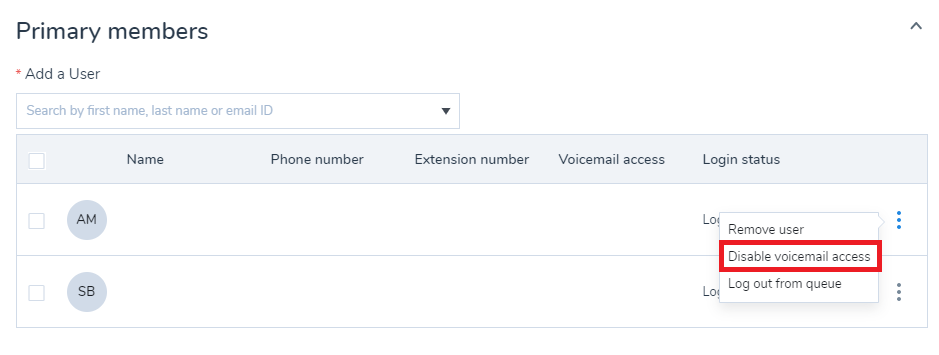
- Click Save.


