Question
What are the options for Call Using Desk Phone in 8x8 Work for Desktop?
Applies To
- 8x8 Work for Desktop
- Call Using Desk Phone
Answer
When you select Call Using Desk Phone in 8x8 Work for Desktop, incoming and outgoing calls will be routed through your physical phone.
Incoming calls: 8x8 Work for Desktop will display a notification of incoming call. It will not give you an option to pick up the call through 8x8 Work for Desktop, only to either dismiss the call or pick the call up on your desk phone (see Device Supports Answer below).
Outgoing calls: Placing a call from 8x8 Work for Desktop will ring your physical phone at the same time as the dialed number. Your physical phone acts as an intermediary and you must pick up the call on the physical phone in order to complete the call.
Options
Auto Off-Hook for outbound calls
When enabled, calls using your desk phone will go off-hook immediately, and you will hear the other party's phone ring. When disabled, calls will first ring your desk phone, and then be placed to the other party when you pick up.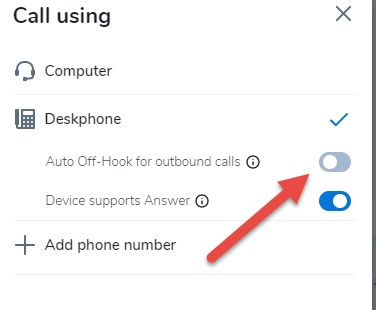
Device Supports Answer
When enabled, the incoming call pop-up will have both the answer and dismiss buttons. Answered calls will come through your desk phone. When disabled, the incoming call pop-up will provide a dismiss button.
Not all phones support call management.
Additional Information
Notification when Device Supports Answer is enabled.
Notification when Device Supports Answer is disabled. Note: Dismissing the notification in 8x8 Work for Desktop does not prevent the desk phone from ringing.
Phone Models
Phones Confirmed to Support Call Management
Poly
- VVX 300
- VVX 600
- Soundpoint IP 550
Cisco
- 8861
Phones that Do Not Support Call Management
Yealink
- T46G (Auto Connect)
8x8 Work for Desktop User Guide
Instructions for configuring the Call Using Desk Phone option are located in the About Phone Calls > Place and Receive Calls section of the 8x8 Work for Desktop User Guide.



